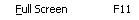Because QuoteFast runs in your Browser, you are able to take advantage of some built in browser functionality.
Use the "Control" key in combination with the "+" and "-" signs to make the fonts larger or smaller.
Use "Control" with "0" to reset to the standard font size.
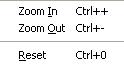
Also, most browsers support a Full Screen mode. You can usually toggle this mode using the "F11" key. To leave Full Screen, most browsers also support the "Escape" key to return to normal.