|
| |
All Users- Updated the product grid for configured products. Now when you expand a configured product that has child items you can click any of the child items to show what additional support materials are available. This is the same action you always could perform on regular catalog number items you added. Note: Some items may or may not have supplemental information available.
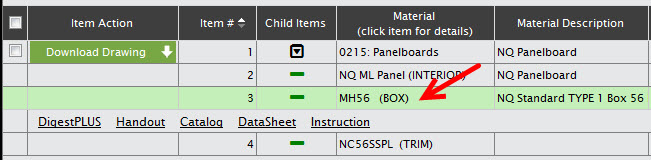
- When you download drawings for a project
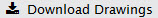 all the drawing files will be shown as one list. In the past, drawings for configured products were listed in a separate folder which was confusing to users. You can review the index.txt file for a list of all the items in your project and if there was a drawing for the item. all the drawing files will be shown as one list. In the past, drawings for configured products were listed in a separate folder which was confusing to users. You can review the index.txt file for a list of all the items in your project and if there was a drawing for the item.
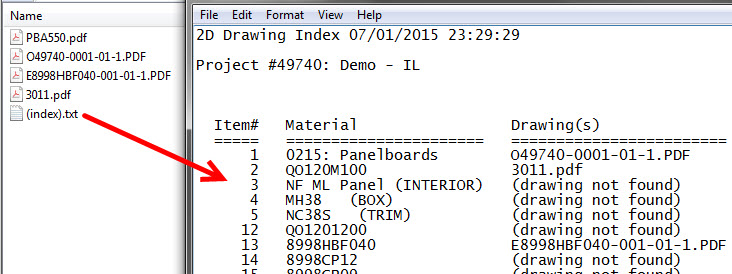
- You can now add multiple catalog number items from the same screen without having to exit and add a new part number. Select the catalog number from the suggestion list (or type it in manually), add your designation and quantity. You can click the Add Another Item button or just press the Enter key on the keyboard. The item is added to the grid and you can continue adding part numbers. If the part number is not recognized you will see a warning message. Use the ESC key to quit.
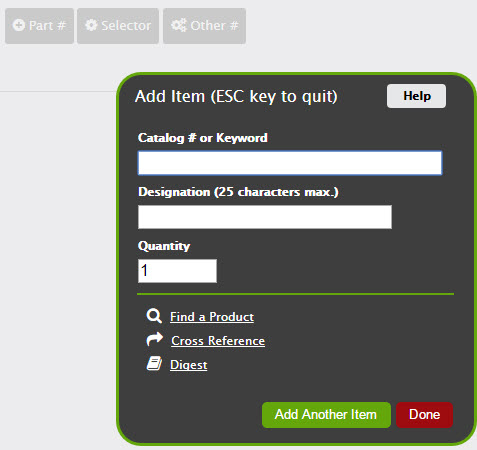
- For new users, the first time they log in they will have a demonstration project named "Demo Project" loaded in the grid that they can use to get familiar with QuoteFast.
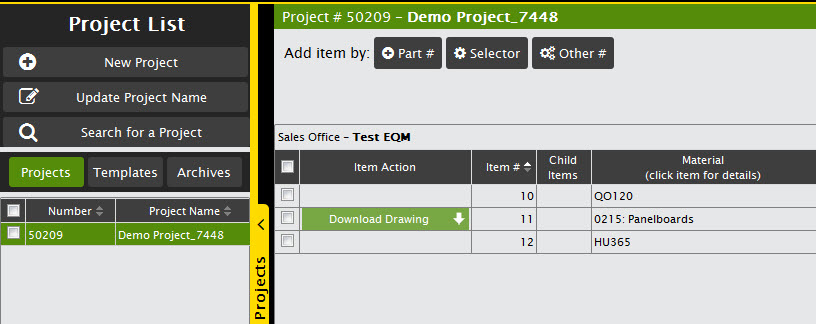
Distributors OnlyNone
US and/or International OnlyNone. Canada OnlyNone.
|
