|
| |
All Users- The new user interface which has been available under the Beta link for several weeks will now replace the previous interface. Your existing login and all project information will be the same. (Please review the prior week's What's New pages for more details on additional new functions.)
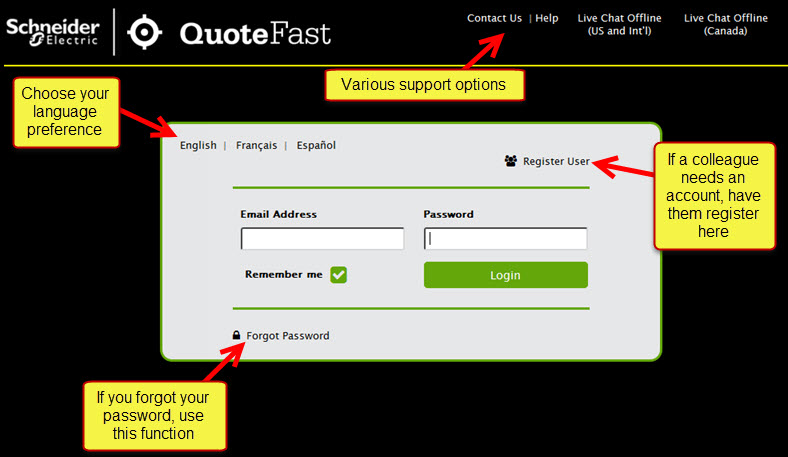
- The Search functionality has been updated to be more versatile and offer more details for the user. Please note the ability to search for Shared and Not Shared projects. The sharing (collaboration) capabilities are a very important aspect of leveraging QuoteFast. The new search and indicators shown below will assist in better managing those aspects.
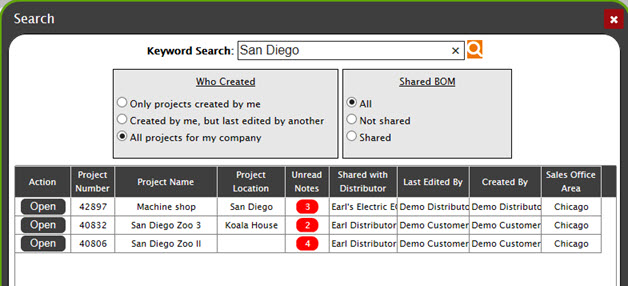
- There are new visual indicators to help understand the state of a project. Now you will be able to see if the project was shared or if there are unread project notes. Once notes are read, the red notes indicator will no longer be visible.
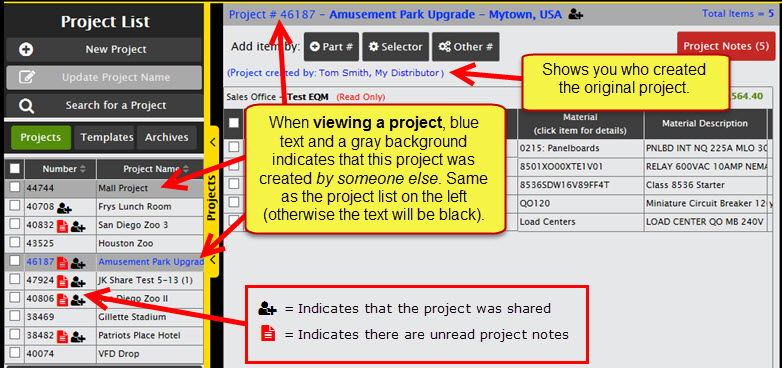
- For configured items that require a pricing and drawing generation process, QuoteFast will now automatically initiate those processes for you after adding new or editing configured items. There are still times where you have to click the "Request Pricing" or "Request Drawing" button. Mainly for when you are editing old projects or copying items from other projects into a new project. If you ever do have many items, remember to select them with the checkboxes and use the functions on the right for bulk operations.
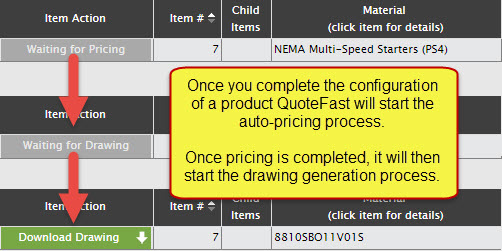
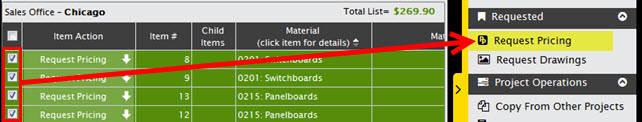
- Collapable side menus. Click either of the titles and you can open/close the side menus to give you more room in the product grid area.
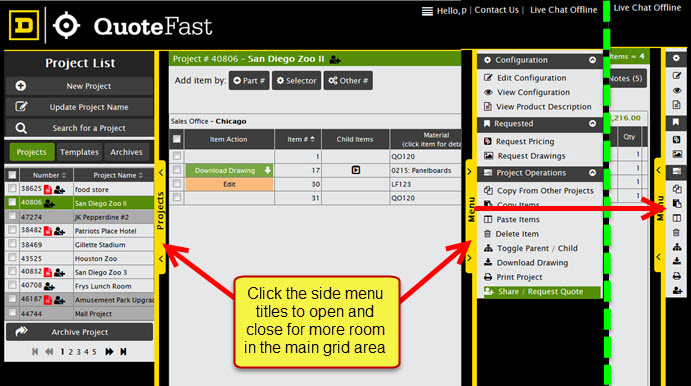
- Message box functionality has been improved. Some messaged were completely removed. In other places where messages are presented to let you know an action has occurred, the automatic close times have been reduced in an effort to save you clicks. Most information type messages should close within 1 second.
- Miscellaneous user interface updates and corrections.
Distributors Only- While not specific to distributors, please refer to the above feature where we are now highlighting the projects that where created by someone other than the user. This will help distributors identify those projects they created and those created by their customers that were shared with them. Be cautious when editing to be sure you are editing the correct project.
US and/or International OnlyNone. Canada OnlyNone.
|
