Download Drawings can be executed against one or more line items in your BOM.
Desktop Users: Multiple Line Item Selection is supported. Download Drawing will generate and download a single .zip file that contains all drawings for selected items.
Mobile Users: Single Line Item selection is supported. If multiple line items are selected, the Download Drawing request will be processed against the first selected item on the BOM. Individual drawings can be accessed.
Selecting Line Items
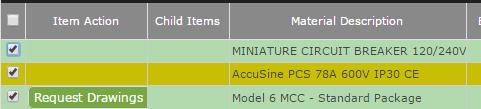 Use the checkbox on the left column of the BOM list to select items that drawings are requested for. Checking/unchecking the box in the column headings row will select/unselect ALL line items on the BOM.
Use the checkbox on the left column of the BOM list to select items that drawings are requested for. Checking/unchecking the box in the column headings row will select/unselect ALL line items on the BOM.
- If no items are selected, then the Download Drawing request will include ALL items on the BOM.
- Drawings are not supported for some line items. Including those items in a drawing request will not cause download issues, except that drawings will not be provided for those items. All available drawings will be provided.
Download Drawings for Individual Line Items
Catalog Number Items
Configured Line Items
Download Drawings for Multiple Line Items
